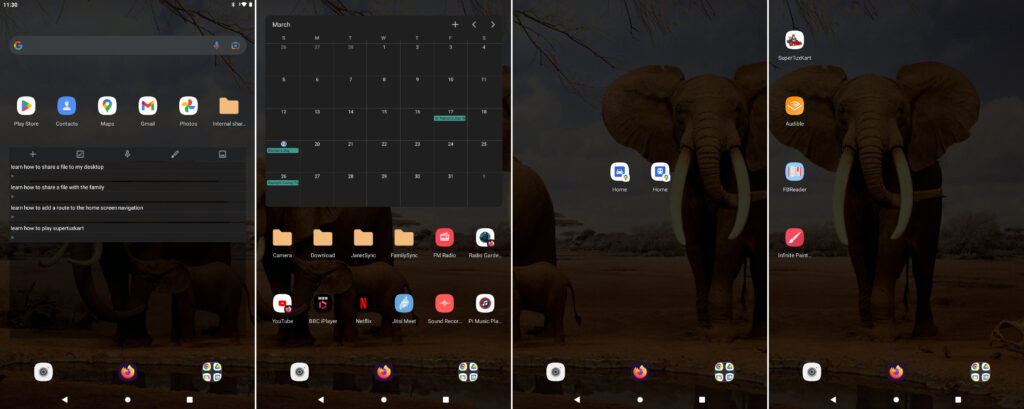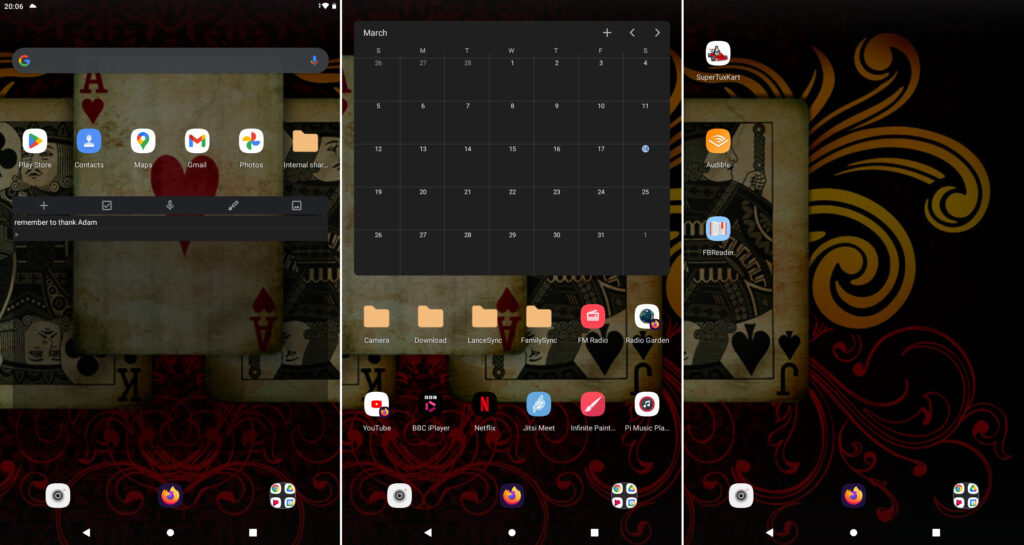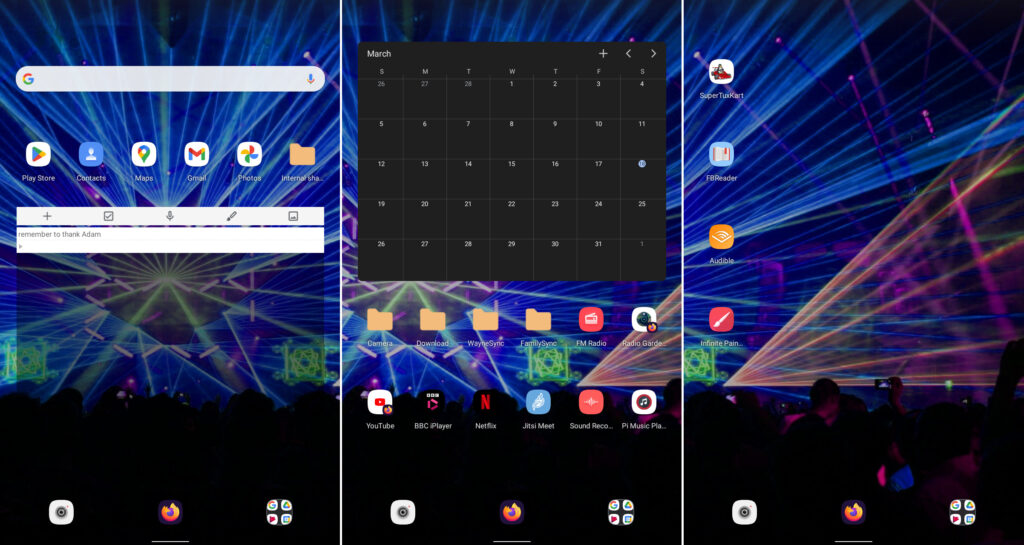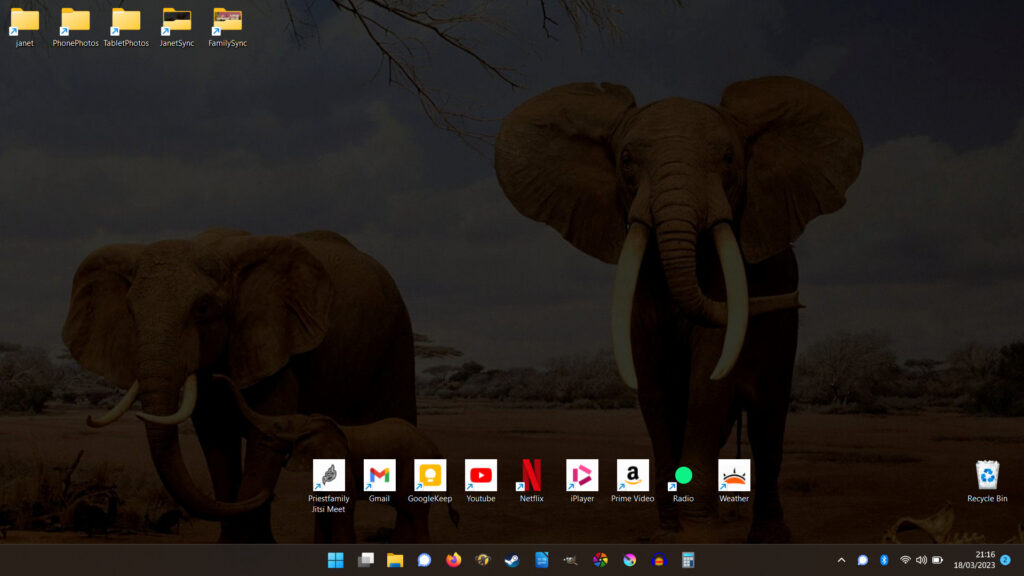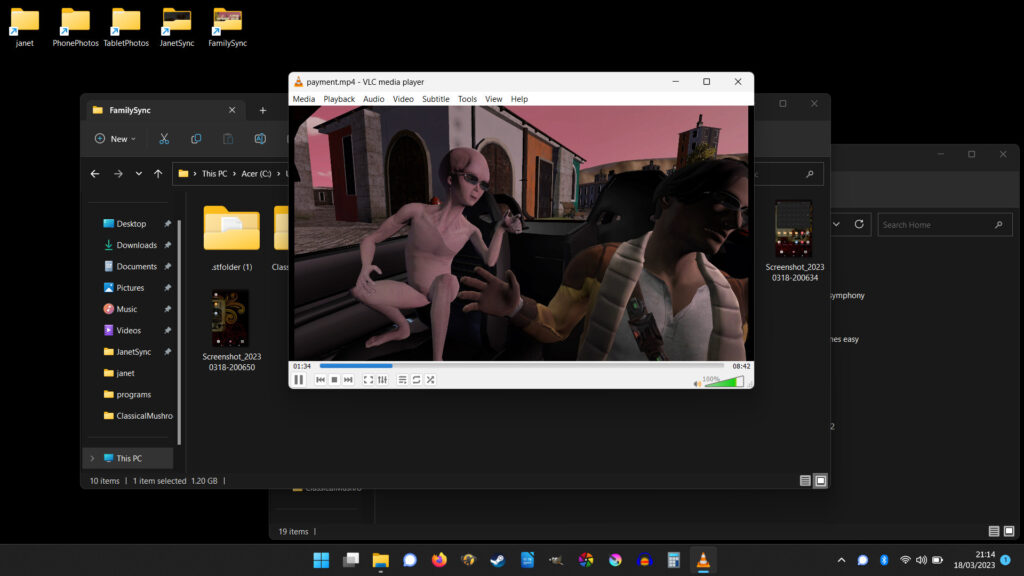Windows / Android Install 2023
My mother wants a new computer and a new tablet and wants me to set them up for her since she doesn’t really know how to like, log in. And these things tend to get shipped loaded with bullshit from malware makers so probably best to go through it.
Other than my mother, basically my whole family was born in March. And the UK is kind enough to put Mother’s day then too so end of March is nearly as demanding on gift-buying as Xmas. We’re going on holiday together for the first time in ages.
So I decide that rather than having my brother and father get jealous of my mum’s new machines, I’ll just buy them all a tablet and set ’em up so they’re not terrible and hopefully teach them a bit how to actually use these things while we’re away.
Some notes on making these machines nice:
Android
Install
Configure wifi, log in, goto play-store and install:
- Astro - Default file-manger doesn’t allow creating home-screen shortcuts.
- VLC - Play any video
- Pi Music Player - Music manager and player
- Signal - on phones only. Despite bug open for years, you can’t run signal on a secondary android. Still.
- Syncthing - Share file-folders between devices - Setup detailed below
- Firefox - Still the best most open and ad-blockable browser - Setup detailed below
- Google Keep Notes - TODOs and Notes
- Jitsi-Meet - Video conference
- Audible - Listen to audio-books
- FBReader - read epubs - Also install FBReader PDF plugin
- iPlayer - Watch telly
- Netflix - Watch telly
- Infinite Painter - Sketch/Paint
- Super-Tux-Cart - Easy game for even old/young/disabled. Just tilt the tablet to steer.
Remove
The youtube app is actually toxic. Filled with unblockable adverts and can’t even continue playing with screen off. Firefox android web-page does a much much better job. The youtube app just gets in the way. Lets remove it.
Settings / Apps / “See All” / Youtube / Disable and Force-Stop.
Now youtube links open in the browser and we can block adds and background-play.
For advanced users, consider installing FDroid and NewPipe
Configure Firefox
Addons:
- ublock
- ghostery
- readaloud
Go to a web-page with a cookie-popup and enable Ghostery doing the auto-refuse thing. That is amazing. If web-pages won’t listen to the do-not-track flag, we can just automate clicking NO in their damned forms.
Readaloud important for the barely-literate.
Configure data-collection to OFF. Firefox defaults badly here.
Log into Firefox. Create account if necessary. Name the machine something sensible like AdamTablet2023.
Do not share open-tabs, do share bookmarks, mostly we want to allow “Send tab to device”
Customize homepage: Turn off EVERYTHING. This is distracting noisy stuff that just confuses users who don’t know what they are doing.
You may keep pinned shortcuts ONLY if you fill the pins with things that are useful so the links to recent history never intrude and confuse things. Suggested shortcut pins:
- radio.garden
- Youtube/feeds/subscription
- BBC News
- BBC Sports
- Wikipedia Main Page
- Metcheck for home location
Sadly Reddit can not be in this list because of their app-nag on their website which confuses vulnerable users. Hopefully Reddits new owners will stop trying to force confused people into using an app for a thing which should obviously just be a website.
Go to all these sites and ensure cookie-refusal is done and logged in where needed. If a blank new Youtube subscription consider some default subscriptions to give them a fair chance avoiding algorithm corrupting them into nazis or whatever. Suggestions:
- Mindscape Podcast
- Novara Media
- Dust
- Gary’s Economics
- Veritasium
- Royal Institution
- Weeb’s Stiuff
- Sabine Hossenfelder
- PBS Spacetime
- Lex Freidman
Default search to DDG.
Configure Syncthing
Folders in the Internal-Shared-Storage root:
- MySync
- FamilySync
MySync should sync between the user’s own machines. We will set the folder up on their phone, and their laptop, and their tablet, and whatever else they use. Name it AdamSync or something really though, use their actual name.
Family sync will be on all those devices to share files with all the family.
Also sync DCIM with user’s laptop, so photos go to laptop automatically.
Ban the “syncthing is running” notification that will just confuse.
Configure Android
Screen-Lock too short, change to 5 mins.
When with user, strongly suggest a password lock or at least do a face-lock.
Drag-from-top icons: Wifi, Bluetooth, Mobile-data, Flashlight, Auto-rotate, D-Not-Disturb (configure for a 4-hour default), Battery-saver, Airplane-Mode, Screenshot, Screen-Record, Screen-Cast, Dark-Theme-Switch.
Switch from Gesture to Home-Buttons. They have enough trouble understanding and using buttons.
Change wallpaper to some darkened image distinct for them. You’ll teach them how to change it but they need to all look different.
Homescreen/App Configuring
- Main
- Play-Store, Contacts, Maps, Gmail, Photos, Astro-link-to-root-file-system
- Google Keep Widget, listing all notes, with buttons for New and Record New With Voice.
- Cal/Files/Apps
- Astro links to: Camera, Download, MySync, FamilySync
- FM Radio
- Radio.garden firefox link
- Youtube/feed/subscribe Firefox Link
- Iplayer App
- Netflix App
- Jitsi Meet [Log in, join family-meeting-room to ensure that’s in their recents-list]
- Sound-recorder
- PI-Music Player
- Navigation Routes
- Shortcut for navigate-to-home driving
- shortcut for navigate-to-home public transport
- We will teach them how to add new common routes here.
- (or -1, depending how you look at it): Apps
- SuperTuxKart
- Audible
- FBReader
- Infinite Painter
Open all apps, make sure they work and do whatever log-in bullshit they require and accept whatever permissions they need. Permissions popups confuse the hell out of tech-illiterates.
Super-tux-cart will need account-creation, audible might or will need login at least, FBReader has easy links to download a couple of free books. Check opening PDFs works. Create sensible-sized blank canvas in Infinite Painter.
Install some music in Music (should just mean copying from FamilyShare), check Pi-Player plays it.
Netflix and IPlayer will need login details.
Check photos app doesn’t need permissions to edit. Take photo. Edit photo.
Check maps can navigate without needing permission popups.
Windows
Upgrade to Win11, create accounts. Go through remove-software list and remove all the junk.
That includes removing McAfee or Norton or whatever that will just expire in a year and panic them with messages about “unprotected” machines. Turn on Windows own guard, no others are needed.
That includes Firefox even if it was already installed because apparently it might be some deranged version that can’t install uBlock!?
Install:
- VLC
- Signal Desktop
- Firefox
- Steam
- Libre-Office
- GIMP
- Krita
- Darktable
- Audacity
- SyncThing
Log in with them all, check they are all working, actually use them.
Firefox Config
Install addons:
- ublock
- ghostery
- read-aloud
Turn off all new/distraction links in homepage.
Default search to DDG
Tracking Protection: Strict
Data-Collection: Nope
Start-Menu/Homepage Config
Bookmarks on homepage to folders: home, PhonePhotos, TabletPhotos, MySync, FamilySync
Bookmarks to websites: Jisti-Meet/ourroom, Gmail, Google Keep, Youtube/feed/subscriptions, Netflix, iPlayer, Prime-Video, Radio.Garden, Metcheck
Above apps all in start-menu, remove junk like “booking.com” I mean really.
Pin most of those apps to task-bar for easy launch since start-menu is advert-ridden these days.
Configure SyncThing
Ensure link to personal and family shares all work, ensure DCIM from gadgets sync to laptop.
Startup at boot by adding “–no-console –no-browser” shortcut link in %APPDATA%\Microsoft\Windows\Start Menu\Programs\Startup.
Reboot. Check all works without needing further logins etc.
Stickers
Make them put stickers on the machines so they can tell which belongs to who. They all look the same. Guaranteed they will pick up the wrong one unless maybe you make them unique looking. Stickers needed on the back and the case of all hardware.
End
You know, if software and hardware companies were to stop giving each other backhanders for betraying their users then machines could be delivered setup nicely like this already, instead of being delivered filled with malware and advert-apps.
They could come filled with free-software that empowers users instead of being filled with chains and attention-traps that trap and betray them.
Oh well. Such is the industry we have wrought.